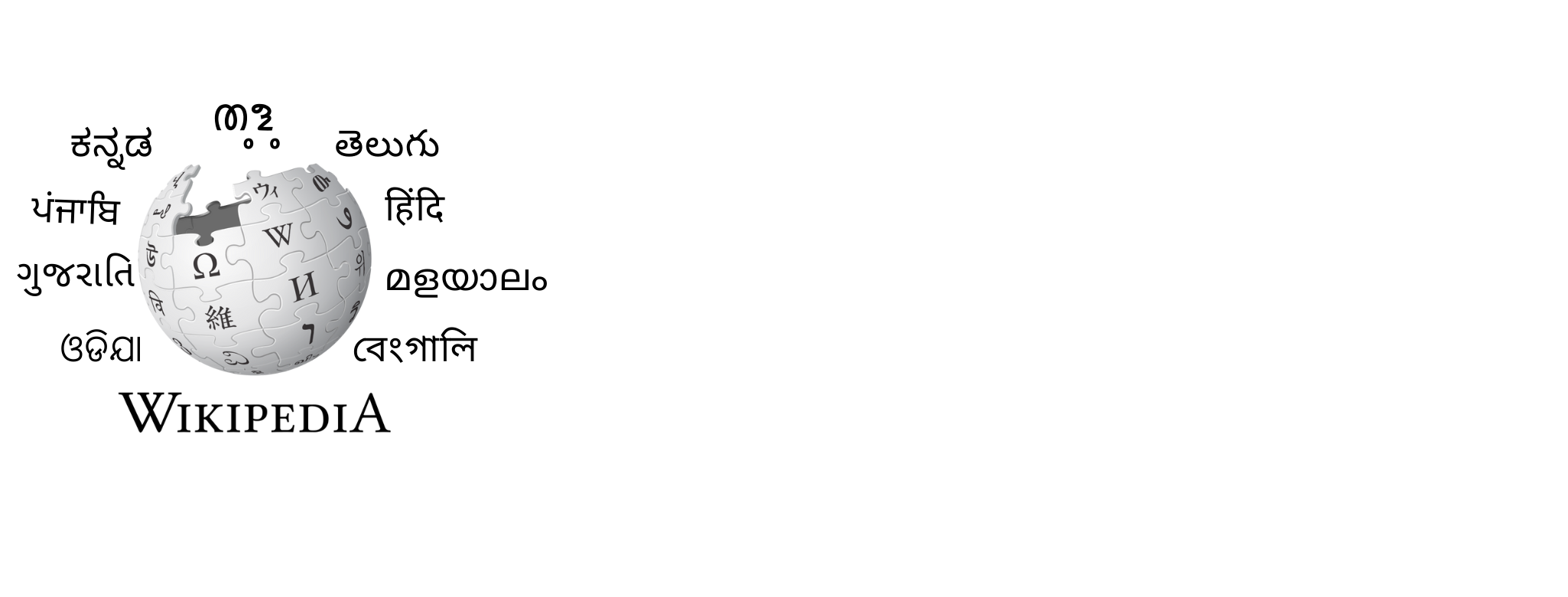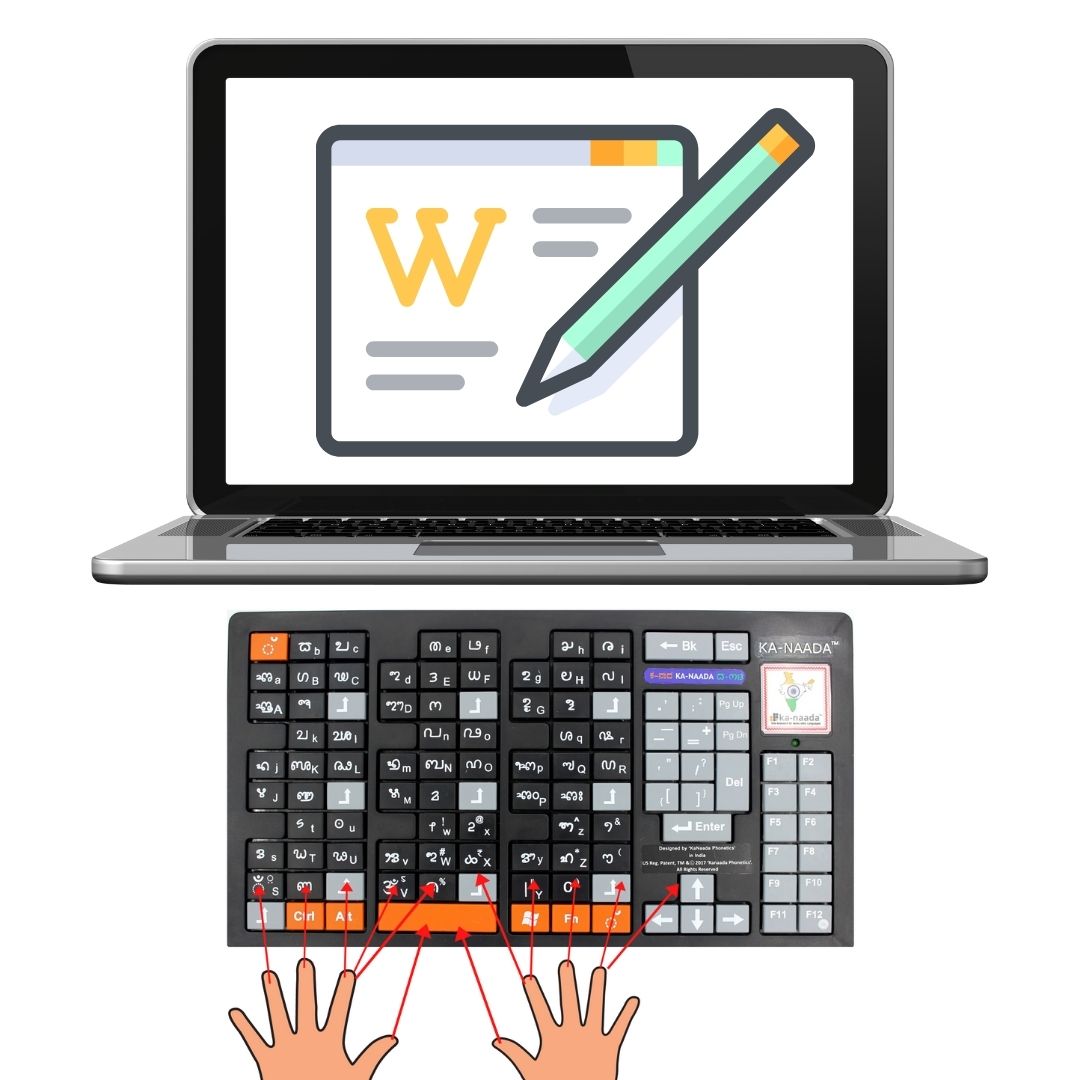
Become a WIKI – Content creator and editor in Indian languages
(Ka-Naada Multilingual Skill training)
Wikipedia is one source where content editing is done in many Indian languages. The keyboard /software interface used is at great divergence. Wikipedia allows an online interface.
The hardware key board based editing is easy and standard. Adding one more layout / keyboard to WIKI is a simple three step process using options available on the WIKI page.
Course Benefit
Digital Skills to become a WIKI Content Creator and Editor in Indian Languages.
Why this course for you ?
Speak to World with Your content in Indian Language –scripts ! If you are passionate and enthusiast in computers –culture –languages, and want to speak to world digitally in Indian languages, then this course is for you !

One keyboard for all Indic languages
Using one Ka-Naada keyboard you can type in all other language scripts with press of a button.Just by listening, one can use their mothertongue to type any Indic language.

Ideal for mobile, tab, laptop and computer
Unique hardware and unique natural brahmi, a keyboard for most Indian languagesUSB Plug and Play: Use with any Unicode compliant device - laptop, desktop, tab, phoneCompatible with all major operating systems - Windows, Linux, Android, MacEasy to learn and adapt to different languages for fast typing.Compatible with QWERTY system, connects via USB and works with different Unicode fonts

Ka-Naada keyboard is an instrument that nourishes India's new education policy
Children as young as 3.5 years are typing in their mother tongue. Child can also learn English with Ka-Naada keyboard
Course Outline:
Duration: 10 hours
Price: FREE (Offered free ONLY for buyers of Ka-Naada Keyboard at MRP ).
Mode: Online
Training Provider : (Skill Training Certificate will be issued)
Entry Qualification: Every computer user with basic English knowledge and familiar with one Indian language.
Prerequisite: Internet access , Ka-Naada keyboard
Course Outline:
· Introduction : What is Wiki ( 30 minutes) : Ka-Naada keyboard -1 ( set up – layout – usage) ( 2 hours)
· Wiki- Login Creation and Editing tools : Two hours.
· Ka-Naada use in Wiki : Lessons 1 to 5 (3 hours) : Edit an existing page ; Format the content ; Publish first page; Edit existing pages ; Add images ; Add voice bytes; Add video. Legal and ethical issues in Wiki publishing.